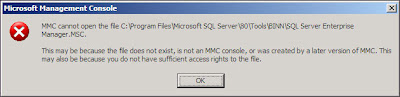
Case:
When you click on "SQL Server Enterprise Manager" shortcut,
you get "MMC cannot open the file C:\Program Files\Microsoft SQL Server\80\Tools\BINN\SQL Server Enterprise Manager.MSC.
This may be because the file does not exist, is not an MMC console, or was created by a later version of MMC. This may also be because you do not have sufficient access rights to the file."
First I try to check the NTFS Security Permission and is already set to administrator.
Probably the file had corrupted.
Suggested solution:
- Select Start - Run.
- At the Open prompt enter: mmc
- Click OK
- Select File - Add/Remove Snap-in...
- Click Add...
- Select Microsoft SQL Enterprise Manager
- Click Add, then Close
- Click Ok to return to the mmc.
- Select File - Save As...
- Delete or rename the original (offending) file out the way.
- Save the new msc file as C:\Program Files\Microsoft SQL Server\80\Tools\BINN\SQL Server Enterprise Manager.MSC
Now your original shortcut should work.
Alternatively you can always access Enterprise Manager from within the Computer Management mmc.
Reference From: http://geekswithblogs.net/timh/archive/2005/08/09/49716.aspxThanks to Tim Huffam (geekswithblogs) and Sin Huei ( my college)