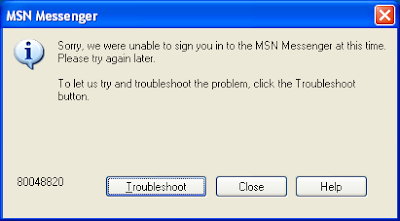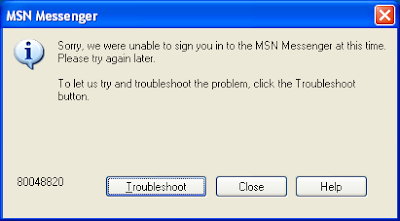
Summary of solution I gathered:
Solution 1
In my case I reinstalled the network card and strangely that seemed to do the trick! If it doesn’t work for you, give the below solutions a try.
Solution 2
Try removing any proxy settings, you can do this by following these steps.
1) Open up Internet explorer
2) Click the tools menu, then Internet options
3) Select the connections tab
4) Click the “LAN Settings” button
5) Ensure “Automatically Detect Settings” checkbox is ticked
6) Untick “Use a proxy server for your LAN …” if checked
7) Click ok, then ok
8) Start up MSN and give it a whirl!
Solution 3
Check your windows System clock and ensure it’s set to the correct time and date.
Solution 4
Has your Norton subscription run out? Some people have reported this will stop MSN from working. (Not sure why … so don’t ask)
Solution 5
You can try resetting your Internet Security properties to defaults.
1) Open up Internet explorer
2) Click the tools menu, then Internet options
3) Select the security tab
4) Click the Restricted sites icon
5) Ensure MSN.com or hotmail.com isn’t on that list. If so, remove it. Click ok.
6) Select the Internet Icon and click the “Default Level” button. This will return your Security settings to the default level.
7) Click ok, close down IE and MSN and then try launching MSN.
Solution 6
Try and isolate the problem, find out whats causing the the error. If you have norton, turn it off. Does the problem still appear? If not, it looks like Norton is blocking it. Read the Norton manual and find out how to allow programs to access the Internet. This applies to Zonealarm, and other firewall programs.
Solution 7
Try to register softpub.dll using regsvr32.exe.
1. Press the Start menu then select Run
2. Type: regsvr32 softpub.dll
3. Press Enter & Restart Messenger.
Solution 8
1. If you have Norton installed, run LiveUpdate, make sure you have most current version.
2. Delete your Quaruntine and Backup files in Norton.
3. Reboot computer
For my self, I tried solution 7, and sometimes it works very well.