Just notice that LAMPP on Ubuntu is Case Sensitive.
Which means when you deploy your application containing folder path or file path,
do takes note the folder or file name.
Technology, Art, Solution, Tips, Multimedia, How To, What Is, Programming, Software, Freelance
Showing posts with label Info-Tech. Show all posts
Showing posts with label Info-Tech. Show all posts
Apr 24, 2008
Show Ruler In Microsoft Outlook 2007
Apr 23, 2008
Create favicon via Photoshop ICO Exporter
Create favicon for website via photoshop ico exporter.
Get a free download copy of plug in here.
http://www.telegraphics.com.au/sw/dl.php3?file=ICOFormat-1.6f9-win.zip
Recently trying to research which tool is great to create video tutorial.
Personally I feel that video tutorial is much more better than text base in perspective of user understanding.
Let's watch this video, created by me :P
Get a free download copy of plug in here.
http://www.telegraphics.com.au/sw/dl.php3?file=ICOFormat-1.6f9-win.zip
Recently trying to research which tool is great to create video tutorial.
Personally I feel that video tutorial is much more better than text base in perspective of user understanding.
Let's watch this video, created by me :P
Apr 13, 2008
Gigapan - Experiece the panoramic view

http://gigapan.org
The Gigapan process engages with you in four steps:
1. Explore
Starting right now, you can search, browse and explore all of the panoramas that are available on the GigaPan sharing site. Dive into the panoramas to explore for yourself, or explore other users' snapshots to see what others have found.
2. Discover
As soon as you create your free user account, you can not only explore, but you can also annotate and share your discoveries by creating new snapshots and describing what you have found. This is a way to take part in the GigaPan community even if you have not done panoramic photography yet.
3. Create
We are beta-testing prototypes of the Gigapan robotic mount, which attaches to your small digital camera to create a fast and easy-to-use high-resolution panorama capture device. We are growing the beta process and are negotiating concerning general release and sales of the Gigapan camera. You will be able to purchase these low-cost robotic mounts and take several hundred or thousand images at a time to create panoramas with one billion pixels and more.
You don't need specialized GigaPan hardware to take your own panoramas. If you have lots of patience, a high-quality digital camera, and a good tripod (or very steady hand!) you can take hundreds or thousands of overlapping, zoomed-in pictures for a gigapixel-scale panorama, then use off-the-shelf stitching software to combine the images into one very high-resolution panorama for upload.
4. Share
Once you create your free account, you can download our free upload tool to enable you to take any panoramic, high-resolution image and add it to the GigaPan sharing site for community exploration, annotation, and discovery.
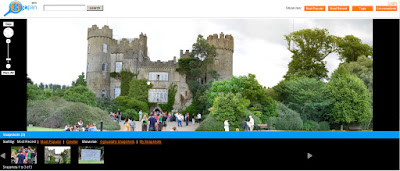
In Gigapan, you can use the toolbar on the left to pan the view you like.
You can submit own photos and use gigapan to help you create the panoramic experience,
then you can share it to your friends.
Panoramic view able to let user experience the real scene and environment than a normal static images.
You can add Gigapan service on Google Earth too. Here is what I read and try out!
Below is the example of Meteor Crater, Let's click on the link below the title.
You will be zoomed to the point and you can take a look how large the crater and environment around the crater!
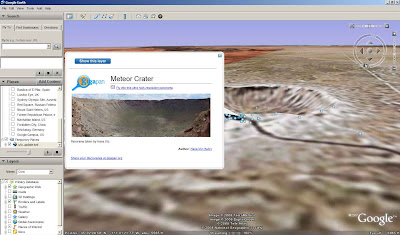
Use the pan tool on the right top or drag the box on the top right to pan around!
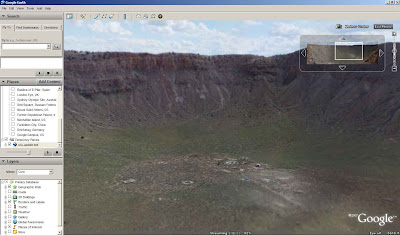
Apr 1, 2008
Apple Safari On Window XP
Loading http://ethanliew.com with Safari on Windows XP
Download Safari now!
- Pretty cool apple look!
- Fast browsing with tab features
- Plug-ins available

Safari Plugins
Mar 22, 2008
IE8 BETA 1 Preview

( Image credited to Microsoft.com )
http://www.microsoft.com/windows/products/winfamily/ie/ie8/default.mspx
New release IE8 Beta 1 is now available.
Download and try it out now.
IE8 for Vista
Size: about 11mb
Date Published: 06/03/2008
New Features:
ActivitiesChoice of layout engine

Activities are contextual services that provide quick access to external services from any webpage. Activities typically involve one of two types of actions:
- "Look up" information related to data in the current webpage
- "Send" content from the current webpage to another application
WebSlices
Web sites can expose portions of their page as a WebSlice that users can subscribe to and bring that content with them on their links bar wherever they are on the web.
Users receive update notifications when the content changes.
Choice of layout engine
Internet Explorer 8 Beta 1 will ship in standards mode by default. However, three different rendering modes that may be set using the X-UA-Compatible header:
- Quirks mode which supports Internet Explorer 5 and legacy browsers
- Strict mode which supports Internet Explorer 7 and is accessed through the emulate Internet Explorer 7 button
- Internet Explorer 8 standards mode
- Cascading style sheets 2.1 compliance
However, Microsoft is not finished—hence, Microsoft is seeking feedback from developers working with Internet Explorer 8 Developer Beta 1.
HTML improvements
Many cross-browser inconsistencies have been fixed in Internet Explorer 8 Beta 1, including:
- Separate URL handing for attributes
- The get/set/remove attribute implementations are now compatible with those of other browsers
- Default attributes for HTML are supported so that they always exist on elements whether specified in the markup or not
Improved namespace support
Internet Explorer 8 simplifies the use of standards-compliant XML-based webpages that support namespace features like scalable vector graphics, XML user interface language, mathematical markup language, and others.
Platform performance improvements
Internet Explorer 8 Beta 1 improves performance in many Internet Explorer subsystems, such as the HTML parser, cascading style sheets rule processing, markup tree manipulation, the JScript parser, garbage collector runtime, and memory management.
More performance work is planned for later beta releases.
Developer tools

Microsoft has heard your feedback that Internet Explorer needs its own built-in Developer Tools, so the new Developer Toolbar enables developers to quickly debug HTML, cascading style sheets, and JavaScript in a visual development environment that is included with the web browser.
Developers can quickly identify and resolve issues because of the deep insight the tool provides into the Document Object Model. The Developer Toolbar also allows the layout to be changed on the fly so that each rendering scenario can be tested thoroughly.
Compatibility for existing sites
Internet Explorer 8 includes a more standards compatible layout engine by default which allows developers to build a single standards compatible website for multiple browsers.
Internet Explorer 8 Developer Beta uses the Internet Explorer 8 standard mode layout engine by default. However, by clicking on the emulate Internet Explorer 7 button, users can choose when they use the strict mode which supports the Internet Explorer 7 compatible layout engine to retain compatibility with existing sites.
Improved security
Internet Explorer 8 will build upon Microsoft's security and privacy investments to address users' security concerns. In the months ahead, additional new protection, prevention, and privacy services will be added.
Internet Explorer 8 Beta 1 includes:
Enhanced protection from deceptive websites:
As part of an ongoing commitment to privacy and security, Microsoft is making enhancements to the phishing filter in Internet Explorer 8 to provide additional protection against evolving threats to the consumer.
With the Safety Filter, Internet Explorer 8 will now protect against a broader set of online threats by analyzing the full URL string.
The Safety Filter provides a more granular detection, and these prevention capabilities enable Microsoft to protect against more targeted and sophisticated attacks.
What Is Domain Highlighting?
Domain Highlighting is a technology that highlights the top level domain in the address bar, allowing users to quickly confirm that the website they are visiting is the site they intended to visit.
The domain name is in bold and black font, standing out from other characters in the URL which are gray.
Mar 18, 2008
Major Search Engine Url Submission Site
May be the URL below able to give you a hand to make your site appear on major search engine such as Google.com, Live.com, Yahoo.com.
Yet, if you wish your site to have a better ranking. You need to research more about SEO ( search engine optimization ) knowlege.
Here we go:
Yahoo !
http://search.yahoo.com/info/submit.html
Google
http://www.google.com/webmasters/
MSN Live
http://search.live.com/docs/submit.aspx?FORM=WSUT
Open DMOZ Project
http://www.dmoz.org/add.html
Feel free to let me know if you have other major search engine submission site.
Yet, if you wish your site to have a better ranking. You need to research more about SEO ( search engine optimization ) knowlege.
Here we go:
Yahoo !
http://search.yahoo.com/info/submit.html
http://www.google.com/webmasters/
MSN Live
http://search.live.com/docs/submit.aspx?FORM=WSUT
Open DMOZ Project
http://www.dmoz.org/add.html
Feel free to let me know if you have other major search engine submission site.
Subscribe to:
Comments (Atom)

