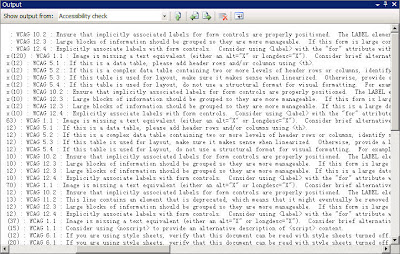Then I Google out, and try out several solution, and I got this solved my issue:
In that case, you should try to precompile you site manually. To do so, Click Start -> Programs -> Microsoft Visual Studio 2005 -> Visual Studio Tools -> Visual Studio 2005 Command Prompt
At command prompt type Aspnet_compiler -v /WebApplication1 -p "c:\CompiledSite " -errorstack -errorstack Specifies that the tool should include stack trace information if it fails to compile the application. For more see http://msdn2.microsoft.com/en-us/library/ms229863(VS.80).aspx If You see some thing like [HttpParseException]: Unexpected end of file looking for tag. Correct the error(s) and run again. Till the time you finish it with no error.
Yeah! Finally I found one of my aspx file containing some invalid xhtml codes.
You can always turn on the validation when you build your web projects.
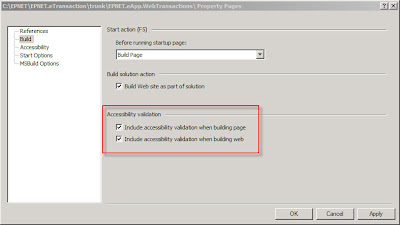
And you got your error and get it solved before you publish it.